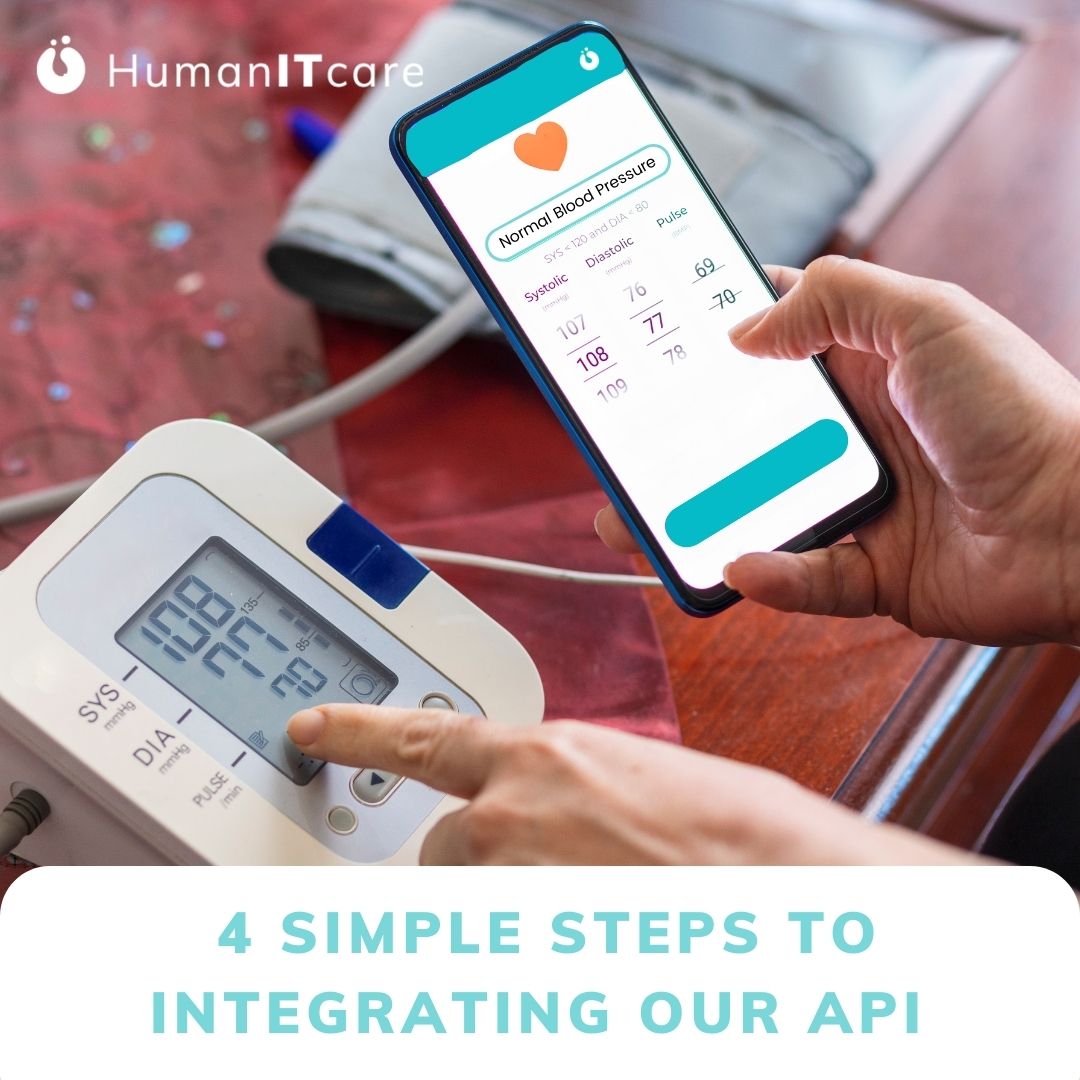Want to know more about our API?
In this article we will explain what the process looks like when you start using our remote patient monitoring (RPM) API.
The API allows you to connect a complete RPM system with other platforms and medical records, add and connect different monitoring devices, and visualize and personalize patient data remotely on one single platform. There are different ways to integrate the API which can be adapted for each individual case and client. For that, we have created a guide on the general structure of the integration process.
1. Outline a healthcare plan:
The first stage consists of outlining the health plan and objectives that you want to achieve with our remote patient monitoring API. Start by identifying the specific patient data you want to monitor and the parameters you want to track such as heart rate, physical activity, sleep, blood pressure, and glucose levels. You should also consider the devices and technology you will need to implement the API.
Do you want to create a new service or improve the current one?
Which results do you want to achieve?
Let us guide you through this with our expertise in this field!
2. Integration of the data:
The next stage is integrating the devices, which involves connecting our RPM API to your existing systems and processes in just one click. This is a process that requires the involvement of IT and development teams, but it is simple and in just a few days, you can have everything integrated. Our team has a support network through the app Slack to help you with the process. We have documented everything you need to know in order to be fast and smooth.
3. Start using your own remote patient monitoring system
After the RPM API is integrated, the next stage is to start implementing the remote care features into your own system or introducing new services . This can involve using the data generated by the API to identify patterns and trends in patient health and develop more effective treatment plans.
For example, you may use the RPM API to monitor patients with chronic conditions such as diabetes or hypertension. By tracking vital signs such as blood pressure, heart rate, and glucose levels in real-time, you can identify changes or trends that may require intervention. You can then adjust treatment plans accordingly, potentially improving patient outcomes and reducing hospitalizations.
4. Provide continuous and regular online medical care
The final stage is to provide continuous remote care for your patients or users. With the healthcare program you can set specific goals and track progress over time to identify areas where improvements can be made.
On the dashboard you can monitor results, such as reductions in hospitalizations, healthcare costs, or readmissions, and improvements in patient satisfaction.
Ultimately, using our remote patient monitoring API can provide significant benefits to healthcare providers, including improved patient outcomes, increased efficiency, and reduced costs. However, it is essential to follow a structured approach to implementing it:
1. Defining your goals
2. Integrating the API
3. Improving or introducing new services
4. Tracking key results
By following these stages, you will maximize the benefits of an RPM API and deliver high-quality care to your patients.